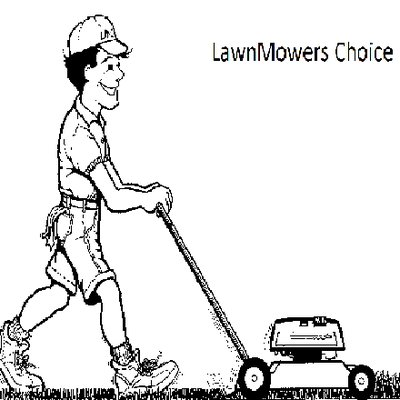Sony DSC-T300 podręczniki
Instrukcje obsługi i podręczniki użytkownika dla Aparaty z pseudo lustrem Sony DSC-T300.
Dostarczamy 1 pdf podręczników Sony DSC-T300 do pobrania za darmo według typów dokumentów: Instrukcja Użytkownika

Sony DSC-T300 Instrukcja Użytkownika (147 strony)
Marka: Sony | Kategoria: Aparaty z pseudo lustrem | Rozmiar: 3.18 MB |

Spis treści
Exposure
10
Close focus
28
HOME items
37
Menu items
39
Viewing menu
40
(Multi AF)
46
(Center AF)
46
(Spot AF)
47
(Multi)
49
(Center)
49
Sensitivity
54
(Normal)
55
(Burst)
55
BRK±0.3EV
55
BRK±0.7EV
55
BRK±1.0EV
55
(Advanced)
56
(DRO plus)
61
(Vivid)
61
(Trimming)
69
(Soft Focus)
70
(Retro)
71
HDTV ( )
72
(This Image)
75
5 Touch [OK]
80
Settings
84
Calibration
85
USB Connect
87
COMPONENT
87
Video Out
88
Grid Line
89
Digital Zoom
90
Auto Review
91
Motion Browser”
102
Windows Vista
106
“Music Transfer”
110
2 Touch [OK]
117
Troubleshooting
120
Viewing images
125
Deleting
126
Computers
126
Internal memory
128
Printing
129
Touch panel
130
50/60 Hz
136
Więcej produktów i instrukcji dla Aparaty z pseudo lustrem Sony
| Modele | Rodzaj dokumentu |
|---|---|
| DSC-HX50V |
Instrukcja Użytkownika
 Sony DSC-HX50V User manual,
36 strony
Sony DSC-HX50V User manual,
36 strony
|
| ILCE-7RM2 |
Instrukcja Użytkownika
 Sony ILCE-7RM2 User manual,
104 strony
Sony ILCE-7RM2 User manual,
104 strony
|
| DSC-W150 |
Instrukcja Użytkownika
 Sony DSC-W150 User manual,
40 strony
Sony DSC-W150 User manual,
40 strony
|
| DSC-H3 |
Instrukcja Użytkownika
 Sony DSC-H3 User manual,
123 strony
Sony DSC-H3 User manual,
123 strony
|
| DSC-S2000 |
Instrukcja Użytkownika
 Sony DSC-S2100 User manual,
28 strony
Sony DSC-S2100 User manual,
28 strony
|
| DSC-WX150 |
Instrukcja Użytkownika
 Sony DSC-WX100 User manual,
32 strony
Sony DSC-WX100 User manual,
32 strony
|
| DSLR-A390L |
Instrukcja Użytkownika
  Sony DSLR-A390L Mode d'emploi,
359 strony
Sony DSLR-A390L Mode d'emploi,
359 strony
|
| DSC-HX10 |
Instrukcja Użytkownika
 Sony DSC-HX10 User manual,
32 strony
Sony DSC-HX10 User manual,
32 strony
|
| DSC-T100 |
Instrukcja Użytkownika
 Sony DSC-T100 User manual,
119 strony
Sony DSC-T100 User manual,
119 strony
|
| DSC-W80 |
Instrukcja Użytkownika
 Sony DSC-W80 User manual,
121 strony
Sony DSC-W80 User manual,
121 strony
|
| DSC-P200 |
Instrukcja Użytkownika
  Sony DSC-P200 Mode d'emploi,
203 strony
Sony DSC-P200 Mode d'emploi,
203 strony
|
| DSC-S40 |
Instrukcja Użytkownika
  Sony DSC-S40 Mode d'emploi,
183 strony
Sony DSC-S40 Mode d'emploi,
183 strony
|
| DSC-HX200V |
Instrukcja Użytkownika
 Sony DSC-HX200V User manual,
40 strony
Sony DSC-HX200V User manual,
40 strony
|
| DSC-WX70 |
Instrukcja Użytkownika
 Sony DSC-WX70 User manual,
32 strony
Sony DSC-WX70 User manual,
32 strony
|
| DSC-WX50 |
Instrukcja Użytkownika
 Sony DSC-WX50 User manual,
32 strony
Sony DSC-WX50 User manual,
32 strony
|
| ILCE-7SM2 |
Instrukcja Użytkownika
 Sony ILCE-7SM2 User manual,
104 strony
Sony ILCE-7SM2 User manual,
104 strony
|
| DSC-H20 |
Instrukcja Użytkownika
  Sony DSC-H20 Instrucciones de operación,
120 strony
Sony DSC-H20 Instrucciones de operación,
120 strony
|
| DSLR-A850Q |
Instrukcja Użytkownika
  Sony DSLR-A850 Mode d'emploi,
343 strony
Sony DSLR-A850 Mode d'emploi,
343 strony
|
| HDR-AS15 |
Instrukcja Użytkownika
  Sony HDR-AS15 User manual,
2 strony
Sony HDR-AS15 User manual,
2 strony
|
| DSC-W50 |
Instrukcja Użytkownika
 Sony DSC-W50 User manual,
2 strony
Sony DSC-W50 User manual,
2 strony
|